The New RCE UNF’s current install of Canvas now defaults to the new Rich Content Editor, enhancing the content creation experience in Canvas. The following enhancements are included with this feature update: The Rich Content Editor expands to the full width of the browser and can also be expanded into […]
Updates in the 9-19-2020 Production Release
In this Canvas release (September 19), New Analytics provides downloadable CSV files for missing assignments, late assignments, excused assignments, the class roster, and course activity data. Updated Features New Analytics CSV reports
Updates in the 8-15-2020 Production Release
In this Canvas release (August 15), the Account Navigation Menu includes a link to Global Announcements, where users can view current and recent announcements. In courses, multiple pages can be deleted at one time in the Pages Index page. The Sections column can be hidden from students in the People […]
Updates in the 7-18-2020 Production Release
In this Canvas release (July 18), multiple previously introduced features are being enforced for all Canvas customers. Additionally, the code file that manages the Canvas supported browser banner will be updated to reflect the two most recent versions of Firefox and Chrome. The Alexa Canvas Skill is deprecated and will […]
Updates in 3-21-2020 Production Release
In this Canvas release (March 21), the Gradebook export CSV file matches the order of assignments. In assignments, the status of re-uploaded assignment files is managed in the background, no longer requiring the uploader to wait for the files confirmation page. Additionally, the Syllabus page includes an option to remove […]
Updates in 10-19-2019 Production Release
In this Canvas release (October 19), the Course Navigation menu has been updated for improved accessibility. In Conferences, the BigBlueButton interface supports restricting viewers from creating private chat messages with other users. View the Canvas Release Notes (2019-10-19). Updated Features Analytics New Course and User Analytics Conferences BigBlueButton Interface Private […]
Updates in 8-17-2019 Production Release
In this Canvas release (August 17), the Conferences interface (BigBlueButton) supports breakout rooms and closed captioning. Additionally, Conferences is WCAG 2.0 AA Accessible, with some exceptions. In Discussions, the option for students to add file attachments is enabled by default. As part of the new update schedule, Production Releases no […]
Updates in the 7-13-2019 Production Release
In this Canvas release (July 13), the New Gradebook now includes a grade posting policy, which sets how grades and comments are released to students. Additionally Arc has been renamed Canvas Studio, and instructors can receive notifications when there are comments on a Canvas Studio video. Release notes also include […]
Updates in the 6-22-2019 Production Release
In this Canvas release (June 22), when students are not allowed to edit or delete their own discussion posts, the Settings menu for a discussion shows those features have been disabled. Canvas and Instructure logos have been updated throughout the interface. Other updates are also available in various APIs and […]
Updates in the 6-01-2019 Production Release
In this Canvas release (June 1), the Compose Message window does not include an option to remove previously received messages. Additionally, DocViewer will no longer remove empty rows in XLSL files while previewing, and will correctly render graph data and legends. Other updates are also available in various APIs and […]