RPN has made several changes to its services which are listed below. The URL for students to access RPN exams has not changed, please continue to use http://northflorida.remoteproctor.com.
If you have any questions or concerns do not hesitate to reach out to cirtlab@unf.edu
- Drop of System Check: We’ve eliminated the “System Check” which significantly shortens the pre-exam process; enabling the student to get into their exam much faster
- Revised Download Page: The new RPNow download page has been redesigned with smoother looks and the instructions are much easier to follow for students
- Improved User Instruction and Direction: Flash detection has been optimized for a streamlined user experience, and we’ve updated instructions to help the student through process. User installs Flash and the RPNow software will facilitate a restart in a semi-automated fashion
- Improved Web Accessibility Support (WAI): User interface has been enhanced to make the student interview process web accessible by screen readers (assistive technologies) to benefit users with disabilities
- Updated Interface to Improve Usability: New and modern design has been applied to web pages to improve usability and visual beauty to create a better user experience
- Better Flash Detection: Flash updated their installation process earlier this year, which allowed users to pick the type of Flash version they wanted via a drop-down. This update led to confusion for our users to know which version to install. This new release will automatically make the selections for the user to eliminate this issue. Note that users only see this option if they do not have Flash installed or do not have the required version
Leave A Comment?