Instructure is reporting issues with Canvas SpeedGrader and DocViewer/Files. CIRT and ITS are aware of the issue and are working with Instructure to resolve these issues as soon as possible. Instructors can check the Instructure Status page for updates or return to this page on CIRT LMS news for updates.
Update 9:17am: In the meantime, if instructors are having issues viewing or downloading files in Canvas SpeedGrader, it is still possible to download submissions manually.
Update 9:50am: More specifically, all Canvas users (instructors and students) may be having trouble viewing documents within the Canvas browser/DocViewer. Files can still be downloaded and edited on the user’s desktop.
Update 4:00pm: Canvas, UNF’s learning management system, was experiencing issues with the DocViewer and SpeedGrader that prevented files from opening in Canvas for faculty and students. The issue is currently resovled. For more information, please visit the ITS homepage at https://www.unf.edu/its/ or contact cirtlab@unf.edu if you continue to experience problems.