The Canvas Release Notes for 2021-05-15 showcase an updated to Assignments which includes Student Annotated Submissions. This feature allows instructors to provide a file as an assignment and allow students to annotate the file directly in Canvas. Currently students have to either print the file and take a photo to […]
Zoom Partial Outage [RESOLVED]
Some users are experiencing issues when attempting to start or join Zoom meetings, and when attempting to log in to Zoom. Zoom is aware of the issue and is working on a fix. You can check the status of the issue on Zoom’s Status Page, and we will also update […]
SCORM Issues in Canvas [RESOLVED]
The SCORM integration with Canvas is currently having issues with reporting grades correctly if the user is using any of the following browsers: v 27 Firefox Mobile browser v 13.1 Safari desktop Canvas Student App v 84 Chrome Desktop v 84 Chrome Mobile Browser Taking an assignment in any of […]
Some Users Experiencing Unexpected Behavior when adding Questions to Canvas Quizzes [RESOLVED]
Some users are experiencing unexpected behavior when adding questions to quizzes and scrolling. CIRT and ITS are currently investigating the issue, and we will post updates as get more information. May 4th: The issue was caused by an update pushed by a vendor. They reverted the change, and the RCE […]
Canvas Mastery Paths Maintenance Event June 10th
Instructure is performing a maintenance event on Mastery Paths on June 10th at 12:30 am. Instructors will be unable to edit Mastery Path requirements and students will not be able to unlock new paths for up to 15 minutes. After the maintenance is complete any student Mastery Path progression will […]
Some Users Receiving Page Errors when Accessing the Home Page of Courses [RESOLVED]
As of 7:59 a.m., some users of Canvas are getting pages errors when they access the Home pages of their courses. Instructure is aware of and investigating the issues. UPDATE: The issues was resolved at 11:53 a.m. on April 3rd, 2020. UPDATE: A fix was implemented at 9:23 a.m. and […]
Collaborations with Microsoft Office365 error – UPDATE
When students attempt to access a Collaboration with Office365, they seem to be getting an error that will say either an expected error has occurred, or that they are not allowed to view the content. CIRT is working with ITS in order to get this issue resolved. Updates will be […]
Canvas Studio upload issue – Resolved
There is currently an issue when using the Screen casting option of Canvas studio; it will encode, but will not upload the video. CIRT is currently working with Instructure on resolving the issue. We will update as we get more information. UPDATE: This issue seems specific to connections on the […]
Problem with Students Viewing TurnItIn Originality Report in Canvas, 7-22-19 RESOLVED
There is currently an issue with Turnitin where it does not show the similarity report to students until a grade is entered for the assignment, even if the setting is set to show the report immediately. The issue has been reported to the vendor and this post will be updated […]
Arc in Canvas Outage – Resolved
Due to the planned update to Arc renaming and re-branding it Canvas Studios, the Arc tool is currently unavailable. According to Instructure, it should be back by 2 a.m. July 2nd at the latest. We will continue to monitor the issue and provide updates as they become available. Update 5:17pm- […]