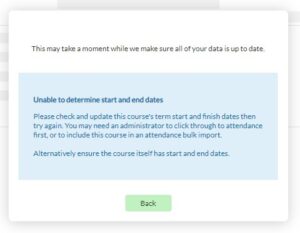—
Instructure is reporting issues with Canvas DocViewer, preventing some users from accessing documents inside of their browsers. Documents are still accessible via download. For more information, please check the Instructure Status page for updates or contact cirtlab@unf.edu.
Workaround: Although files may not be visible inside of the browser windows, downloading submissions manually still works.
]]>Update 9:17am: In the meantime, if instructors are having issues viewing or downloading files in Canvas SpeedGrader, it is still possible to download submissions manually.
Update 9:50am: More specifically, all Canvas users (instructors and students) may be having trouble viewing documents within the Canvas browser/DocViewer. Files can still be downloaded and edited on the user’s desktop.
Update 4:00pm: Canvas, UNF’s learning management system, was experiencing issues with the DocViewer and SpeedGrader that prevented files from opening in Canvas for faculty and students. The issue is currently resovled. For more information, please visit the ITS homepage at https://www.unf.edu/its/ or contact cirtlab@unf.edu if you continue to experience problems.
]]>If you are experiencing errors, please contact cirtlab@unf.edu. ]]>
4:36pm: Some users are reporting error messages related to AJAX in Canvas, as well as slow loading times. Instructure’s status page is reporting a partial outage. CIRT & ITS are aware of the issue and are working with Instructure to resolve. Watch this space for updates.
]]>Effective July 31, SMS (text message) notifications for Announcements and Grading will be removed from Canvas, and the SMS column will not display in the Notifications page. Users are encouraged to enable notifications via email or the Canvas mobile app as an alternative to SMS. Instructors may contact CIRT for additional guidance on adjusting Canvas notification settings.
Combining Course Sections
Course shells are created in Canvas for each course section (CRN) on the University’s course schedule. The only course sections that are combined into a single Canvas shell at creation are sections that are cross-listed in the UNF course schedule. This practice ensures compliance with FERPA and protects student privacy.
Instructors who wish to combine non cross-listed course sections in Canvas for educational or pedagogical reasons can do so using the native Canvas Cross-listing tool and will be responsible for taking the appropriate steps to ensure student privacy and compliance with FERPA.
Further information regarding this change is available on CIRT’s About Canvas webpage within the Policies section.
Conferences (Big Blue Button) Disabled in Canvas
Effective August 13th, Conferences will no longer be available for use within Canvas. The decision to disable Conferences aligns with the recently updated course section combining guidance and further supports the effort to protect student privacy and maintain FERPA compliance. Additionally, the percentage of courses using Conferences has significantly lessened with the integration of Zoom in Canvas, which is a more robust tool that offers enhanced security features and host controls for meetings. Zoom will continue to be available both within Canvas and via the web portal at unf.zoom.us.
Instructors who have specific questions about making the transition from Conferences to Zoom can schedule an individualized consultation with CIRT staff. Instructors and students may refer to CIRT’s Zoom webpage for additional resources on using Zoom. As well, CIRT will be offering live training events which present best practices for hosting online office hours and using Zoom. Instructors can register for upcoming events from the CIRT Events Calendar.
Honorlock for Fall Courses
Honorlock will only be available for use by Distance Learning (DL) courses in the Fall term. Instructors of DL courses who wish to use Honorlock for proctoring must email cirtlab@unf.edu to submit a request to have Honorlock installed in their courses.
]]>Users will also have the ability to turn Closed Captioning on by default for all Canvas Studio videos. This prevents users from having to click the CC button whenever they start a new video.
Updated Maintenance
To better manage required maintenance across all customer instances, regular Instructure maintenance windows will be implemented for each region, beginning in July 2021. Most maintenance windows will take place sometime between the hours of 12:00 am and 4:00 am local time on the 1st and 3rd Thursday of each month.
]]>
ORIGINAL MESSAGE | Users of the aPlus+ Attendance may be experiencing an error message when attempting to access the tool (see attached image). CIRT is aware of this issue and is currently working on a solution. Updates will be posted here.
]]>